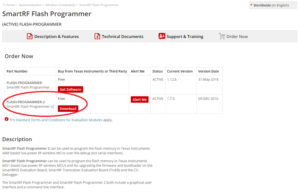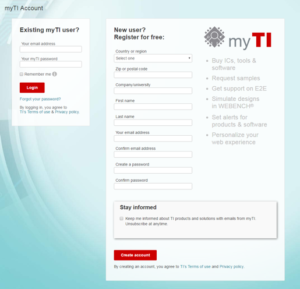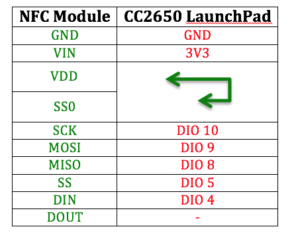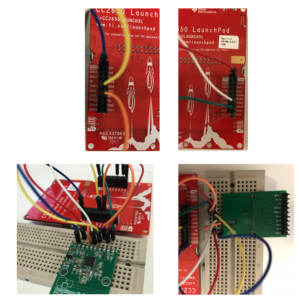nBio
Neuroengineering medical group from UMH
Under construction
This V2 version is built using a CC2650 TI launchpad and a Solutions Cubed breakout
BOM
- TI CC2650 launchpad. http://www.ti.com/tool/Launchxl-cc2650
- Solutions Cubed BM019 breakout. http://www.solutions-cubed.com/bm019/
Files.
- hex file for the launchpad “nBridge.hex”
- GlucoGuard app for testing the communications.
Steps.
- Install the software:- Smart RF Flash Programmer 2http://www.ti.com/tool/FLASH-PROGRAMMER*Texas Instrumens account is required to download the program. If it is not available it must be created. After accept all necessary permissions a «.zip» file is downloaded and must be unzipped to install the program.
- Make the connections:
* VDD and SS0 from NFC module are linked together.
- Download firmware “nBridge.hex” here.
- Connect USB from LaunchPad to PC.
- Load the firmware with Smart RF Flash Programmer 2:
- Select the XDS110 programmer in the left panel.
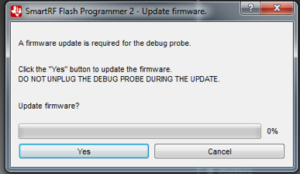
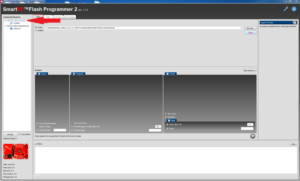 * Before the first use of the programmer, it may be necessary to update the firmware.
* Before the first use of the programmer, it may be necessary to update the firmware.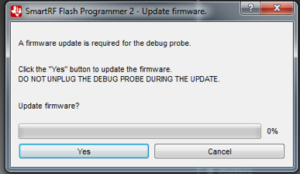
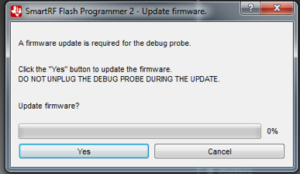
- Select the CC2650 microcontroller.

- Look for the downloaded «.hex» file in the directory where it was saved.
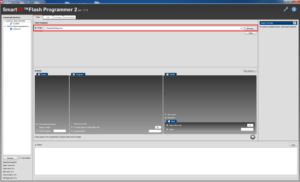
- Check Erase and Program options from the action panel. Specify to delete only the pages used by the image and load the entire source file.
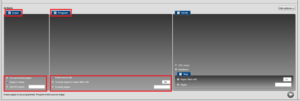
- Finally select the RUN button.
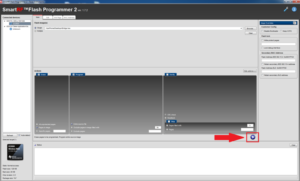 * In the process the flash memory will be erased and the image registers will be written.
* In the process the flash memory will be erased and the image registers will be written. 
- Select the XDS110 programmer in the left panel.
- When the process finish the device will be ready for use.
Contacto
Av. de la Universidad s/n
José María Sabater-Navarro
Tlf: +34
email: